Copilot in Excel: A powerful tool to help you get more done
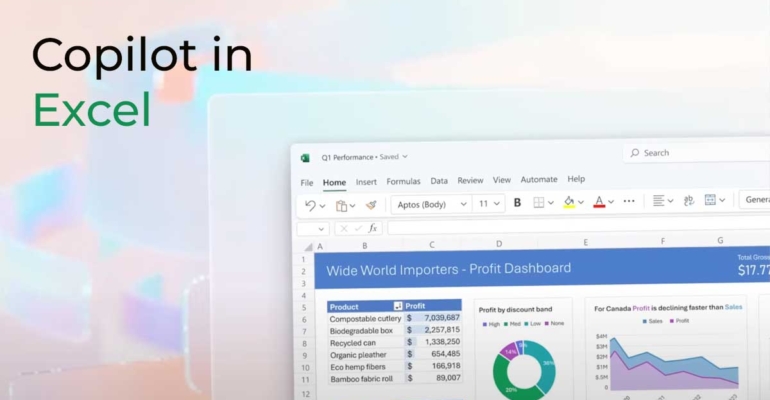
Copilot in Excel: A powerful tool to help you get more done
Copilot is a powerful new tool in Excel that can help you get more done with your data. It uses machine learning to help you find insights, generate formulas, and create visualizations.
To use Copilot, simply select the Copilot button in the Excel ribbon. This will open the Copilot pane, where you can ask questions and get help with your tasks.
Here are some examples of how you can use Copilot in Excel:
- Find insights: Copilot can help you find insights in your data that you might not have noticed on your own. For example, you can ask Copilot to find the top 10 sales regions or the products that are most likely to be purchased together.
- Generate formulas: Copilot can help you generate formulas to automate your data analysis. For example, you can ask Copilot to create a formula to calculate the average sales per month or the profit margin for a product.
- Create visualizations: Copilot can help you create visualizations to communicate your findings to others. For example, you can ask Copilot to create a chart to show the sales trend over time or a map to show the sales by region.
Copilot is a powerful tool that can help you save time and get more done with your data. Here are some tips for using Copilot effectively:
- Be specific in your questions. The more specific your question is, the better Copilot will be able to understand what you are looking for.
- Use natural language. You don’t need to learn any special syntax to use Copilot. You can simply ask your questions in natural language.
- Experiment with different ways of asking questions. If Copilot doesn’t understand your question, try rephrasing it or asking a different question.
- Use the Copilot documentation. The Copilot documentation provides more information on how to use Copilot and examples of how to use Copilot for common tasks.
If you haven’t tried Copilot yet, I encourage you to give it a try. You may be surprised at how helpful it can be.
Search
Popular posts
- La Leadership che coinvolge: Dal Dire al Fare
- OpenAI o3 batte tutti i record: Un passo decisivo verso l’Intelligenza Artificiale Generale?
- Generative AI: Un Cambiamento Epocale per la Produttività Aziendale
- Guida Pratica: Come creare un Agente AI per il tuo business
- Controllo e monitoraggio dei costi di progetto: come garantire performance e sostenibilità finanziaria

Popular tags
Agile
AIethics
AnalisiDati
APIGateway
Apprendimento
Automazione
Budget Control
CloudComputing
Coaching
CompetenzeDigitali
CrescitaPersonale
Crescita Professionale
CrescitaProfessionale
DataAnalytics
DataScience
Dataset
Decision Making
Efficienza
Event
EVM
Excel
Formazione
GestioneDati
GestioneProgetti
Innovazione
IntelligenzaArtificiale
LavoroIntelligente
Leadership
LeanThinking
MachineLearning
Microservices
Microsoft
Mindfulness
Ottimizzazione
PMO
Produttività
ProjectManagement
Project Management
SaluteMentale
SmartWork
StressManagement
TeamBuilding
Team Development
TecnologiaAvanzata
Tool
